Safe PST Backup Enterprise Customers Reviews
Average Rating: 4.9/5 -
749 reviews
“ I don’t really have any complaints. Considering that you use VSS, I am impressed. I have seen several poorly constructed VSS writers over the years but you guys seem to have a good handle on that piece. Keep up the good work! We are a small, growing business that can’t really invest in major solutions and SPB has filled that gap nicely. ”
About Safe PST Backup Enterprise
A leading Microsoft Outlook backup pst files to network solution. Safe PST Backup Enterprise with wide customization capabilities for large corporate networks is unique solution in the market. Only Safe PST Backup is able to backup PST and OST files even when Microsoft Outlook is open.
Why Safe PST Backup Enterprise is better?
With Safe PST Backup Enterprise you can backup multiple PST files to network and manage processes with Admin tool. Here are special features of Safe PST Backup:

Organized PST backup user libraries on the network storage
Backup Outlook PST files on every workstation in your corporate network. Backup process starts and will run automatically without interfering with your work. Safe PST Backup will automatically back up all PST files on network storage in user’s personal folder with the same folder structure.

Fast incremental PST file backup to network
Safe PST Backup uses the unique incremental backup model and backs up Outlook items that have been recently changed or are new since the last backup. Incremental backups require less storage space, are faster, reducing backup space on a network, transfer time (from hours to a couple of minutes) and network traffic load. This helps to backup and archive large email data files more efficiently.

Backup all email data when Microsoft Outlook is running
Backup Outlook PST files (convert OST, Exchange and IMAP files). Safe PST Backup accesses Outlook data via MAPI directly and backs up the latest changes whether Outlook is open or closed, without any interruptions to user’s work. Create data backup even when Outlook is in use and archive or migrate it to another workstation with all the latest changes, reducing the risk of losing your data.
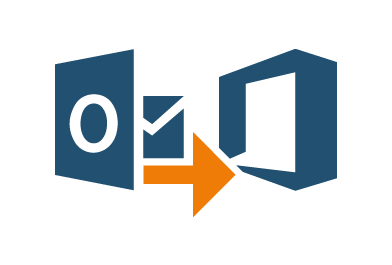
Backup PST files before migrate Outlook to Office 365
Use Safe PST Backup for backup PST files to migrate from Outlook to Office 365. Safe PST Backup will scan user’s hard drive and collect all PST files whether they are connected to Outlook or not. All PST files will be saved on your local drive or on network storage. Using Safe PST Backup, you will be sure that all the latest data will be moved to Office 365.

Best value on best conditions
Safe PST Backup solution has great price for the value. Our team of Microsoft sertified proffessionals will meet your requirements and deadlines in shortest terms. We will customize our software to backup multiple PST files on your network.

Customizable solution that suits your business’ needs
Safe PST Backup is a leading Microsoft Outlook backup solution and the only one in the entire market with wide customization capabilities for large corporate networks. We will meet your requested deadline by allocating all the needed resources and making it happen on time.

An option to hide client UI completely
Safe PST Backup runs in the background and can be completely hidden from the end user. Great solution for system administrators. They are able to specify user interface notifications that have to be hidden or shown up and controll all backup process from the Admin tool.
How to backup PST files on the Network?
Backup PST files on network could be very simple using Safe PST Backup tool
Few simple steps to follow for PST file backup to network:
- Download, install and launch Safe PST Backup on your PC;
- Specify the location on Network for your PST backup file and click “Start Backup”;
- Outlook PST backup will be made regardless of whether Outlook is open or not;
- Use Admin tool and keep track of .pst files backup process on the corporate network.
- Once the first backup is finished you can find the backup PST file in the location you specified.
About 4Team Corporation
The company behind Safe PST Backup
4Team Corporation is Microsoft Gold Certified Partner, independent software developer and vendor. Our experience is growing sice 1999. We have provided different business solutions to our corporate customers and individual end-users worldwide. We are proud to propose Safe PST Backup for backup multiple PST files to network.
Our satisfied Safe PST Backup customers
Customers all over the world are successfully using 4Team Corporation services to backup PST files over network for personal and business needs










