Microsoft Outlook PST file backup
How to backup Outlook PST file?
Backup of Microsoft Outlook PST is very simple using Safe PST Backup. Once you install Safe PST Backup the software will start automatically. After that you should specify the location for your PST backup file and click “Start Backup” to start the backup process.
Scarica oraScarica la versione gratuita. Senza carta di credito.
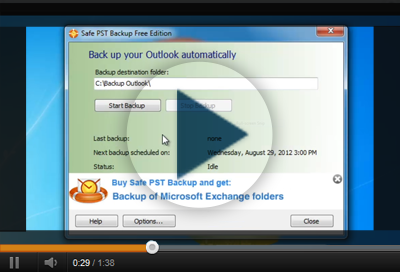
Safe PST Backup will copy the entire Outlook data such as Email, Calendar, Contacts and other Outlook folders. Outlook PST backup will be made regardless of whether Outlook is open or not. Once the first backup is finished you can find the backup PST file in the location you specified. By default Safe PST Backup will back up the PST file every 4 hours, which can be changed from the Options dialog.
The Safe PST Backup Enterprise includes many useful features for businesses such as Exchange Server folders backup, centralized administration and lots of other customization options. Safe PST Backup is compatible with Outlook 2019, Outlook 2016, Outlook 2013, Outlook 2010, Outlook 2007, Outlook 2003 and 2002. Click here to
learn more about Safe PST Backup Enterprise.
