Backup Exchange folders*. Convert OST to PST files.
How to backup Exchange folders using Safe PST Backup Enterprise?
Backup Exchange * folders in Microsoft Outlook can be really simple if you use the Safe PST Backup Enterprise. Safe PST Backup detects Exchange folders and their backup is performed automatically. The only thing you need to do is to enter a preferred Outlook and Exchange backup files location.
The Exchange server data (OST file) will be backed up as Outlook Personal Storage folders (PST files) in the selected location at scheduled time intervals (every 4 hours by default). You can use Safe PST Backup to convert your Exchange folders OST file to PST file.
* Safe PST Backup will backup only your Exchange folders in Microsoft Outlook. Public folders will not be backed up. If you want to backup Public folders please contact us.
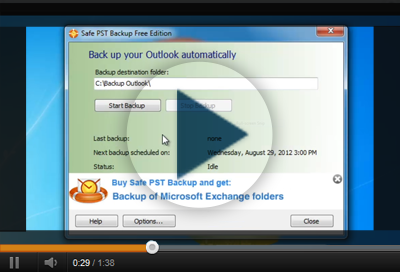
Convert OST files to PST format.
Using Safe PST Backup Enterprise, Exchange OST files are not just backed up, but they are backed up as PST (Personal Storage Files) files. The OST file is automatically converted to PST format. This means that the PST file containing all the latest data from your Exchange mailbox account can be used on any Outlook, even if it is not connected to the Exchange Server. In case of server problems, you can still access your data by opening the Outlook native PST file. You can also schedule OST file backup and always have the latest data in an easily accessible PST format. There is no need for an additional third party tool for converting files from OST to PST. Safe PST backup has all you need to keep your data safe and easily accessible. If you just need to convert OST to PST, try out our Free OST to PST converter - OST2. For more advanced conversion features please see OST2 Enterprise Edtion.
